How to integrate In-App products (IAP) in your games
Follow these instruction to integrate in-app products (IAP) in your games.
Open Google Play Developer Account / App Dashboard, choose
Store presence > In-app products > Add New Product
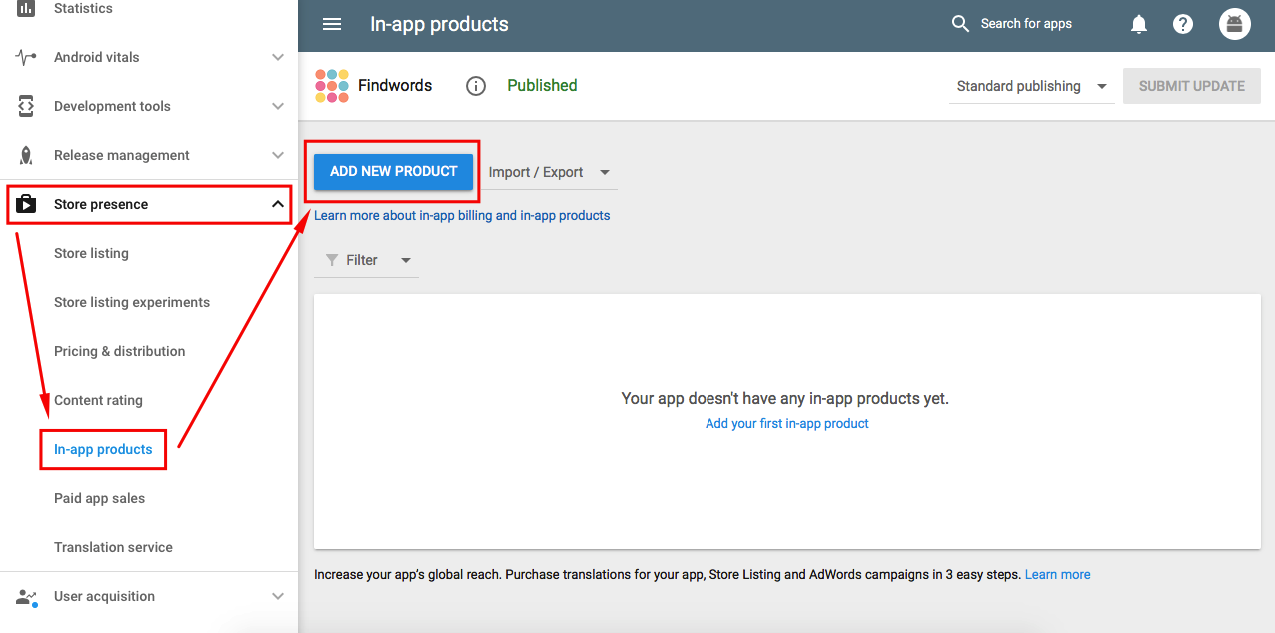
Select Managed Product and type in your own Product ID (for example: set1)
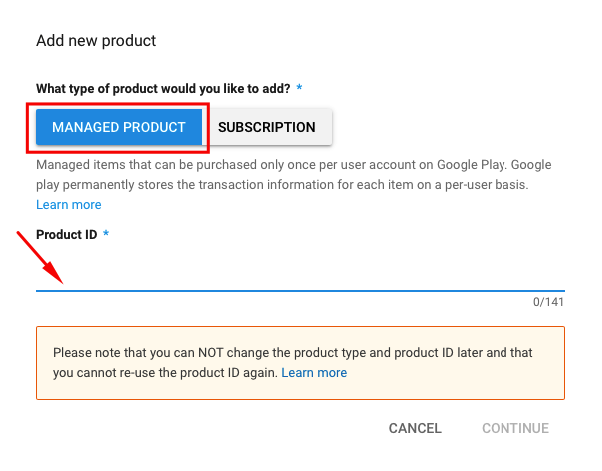
Add product details. Here, in the Title, you will select how many hints you're selling. In Description you can put a short description, or just repeat the Title.
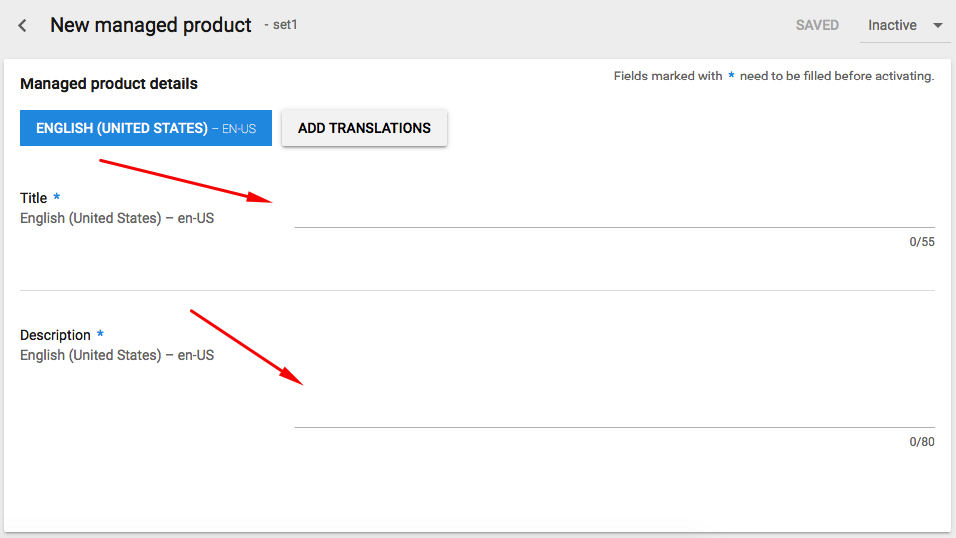
For example:
for Quiz type game it can be:
Title = 350 coins
Description = 350 coins
for Findword type game it can be:
Title = 30 hints
Description = 30 hints
(in Quiz game you sell COINS, in Findwords you sell HINTS)
Also, don’t forget to Add a price
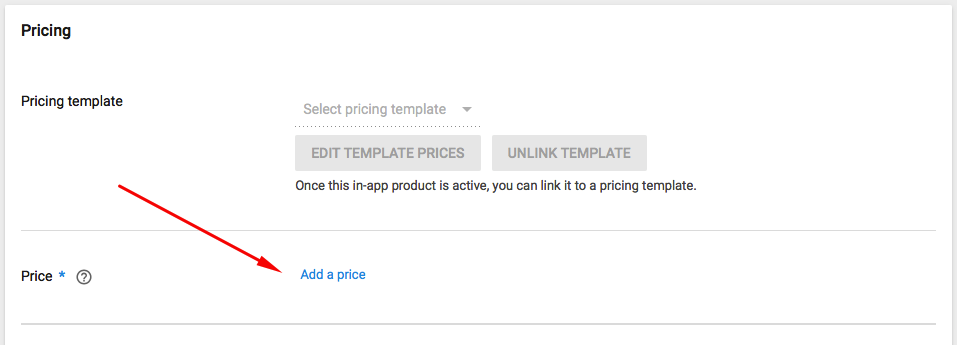
After you successfully added details you have to activate a product
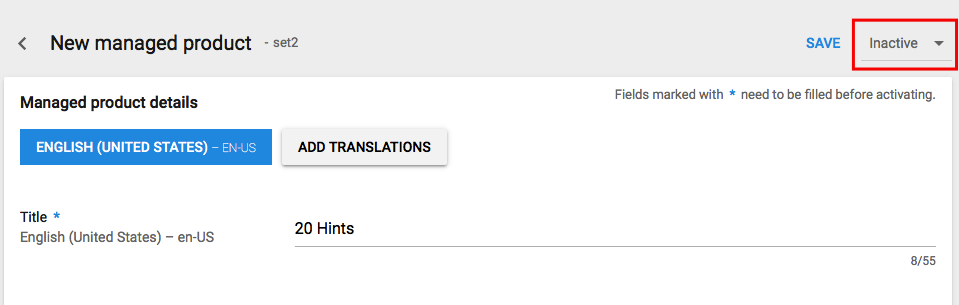
When a product was activated you'll see the following message
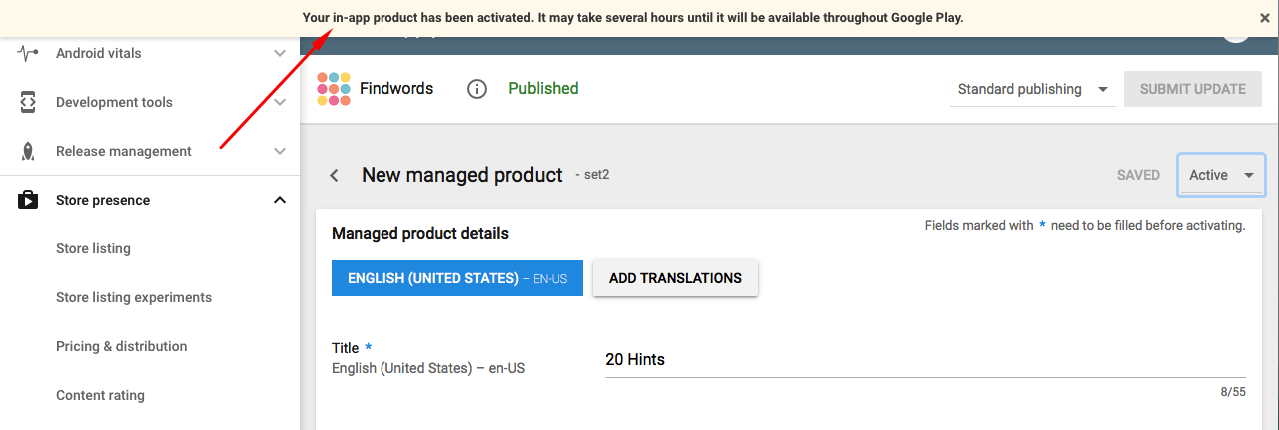
All products are set and active
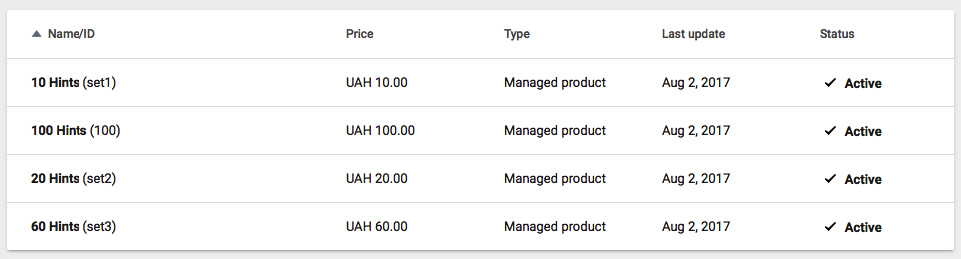
Final step is to set up Product IDs to your QAN account (For example, ID for 10 Hints is set1 and Amount of hints is 10)
No comments:
Post a Comment